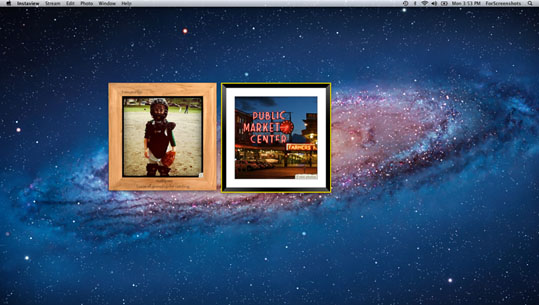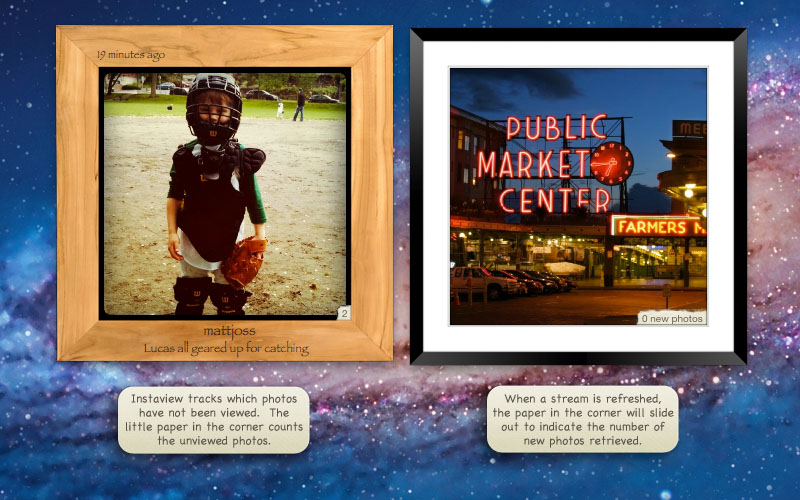Taking Instagram to the Macs!
Instagram is great, but having to pull your phone out of your pocket to check your Instagram feed can be tedious. Wouldn't it be great to keep up with your Instagram feed from your Mac? What about putting a window in the corner of your Mac and have it cycling through popular photos? Suppose you are heading to Paris and want to get psyched for your trip by watching a slideshow of photos taken in Paris?
You get all that and more with Instaview.
(Note: You cannot upload photos to Instagram from Instaview as Instagram does not allow it.)
Instaview is all about viewing Instagram photos. You can view any of the following items in their own photo frame.
- Your Feed (Photos of those you are following)
- Any User's Photos
- Photos you've liked
- Popular Photos
- Location based photos (i.e. Paris, New York, etc.)
- Photos tagged with a hashtag (i.e. #beach)


Instagram is about community. Instaview allows you to participate in that community from your Mac. Mark photos as Liked and comment on photos. See who is following your friends, start following them too or just view their photos.
Instaview makes it easy to navigate and interact within the Instagram community.
Instaview comes with a variety of photo frames allowing you to frame your Instagram photos however you'd like. From a simple white or black outline to a corkboard which shows the user, comment, timeframe and location of the photo.
For the truly inspired, you can also create your own photo frames. Contact us to find out how.












The Popular stream has a lot of great photos, but you don't want to have to manually go through them. With Instaview, you can put the Popular stream into a frame and turn on slideshow for that frame. Instaview will cycle through the popular photos and you can go about your business. If you see one you like, just rollover it and you'll see the photo details. Of course, slideshow is not limited to the Popular stream. You can turn on slideshow for any stream.
See a photo you like and would like to save? No problem. Instaview allows you to save the full size Instagram photo to your Mac.